EthoVision XT
Set up your system
Start your experiment in EthoVision XT from scratch or save time by using one of the predefined templates.
Experiment templates
Starting an experiment from scratch is easy. Answer a couple of questions, like number of animals and arena/maze type, and EthoVision XT adjusts all the basic settings for you.
You can also save a current experiment as a template for future use.
EthoVision XT is the most widely applied video tracking software that tracks and analyzes the behavior, movement, and activity of any animal.
-
A cost-effective solution for all standard behavioral tests such as the Morris water maze and open field testing
-
High-throughput and high-content testing
-
Suitable for sophisticated test-protocols
Trial lists
The first step in any experiment is defining a trial list with all test subjects. Of course you can copy this data from an existing database, such as Microsoft Excel. The independent variables you define here (age, treatment group, gender, identification number, and more) are also used for your data selection and analysis later on.

"EthoVision is able to detect and quantify mouse behavior in an unbiased way, better than biologists seeking answers to scientific questions."
Dr. D.P. Mohapatra|Washington University School of Medicine, USA
Detection settings
Video tracking is only as powerful as the accuracy with which the animal is detected. So, detection is at the core of EthoVision XT. Not all lab setups are the same, so different models and detection methods are included in EthoVision XT. This will make sure you can optimal tracking results in all circumstances. Don’t worry: EthoVision XT will suggests your optimal settings, saving valuable time. You remain in control though, so you can always adjust these settings.
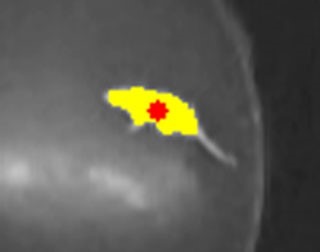
Deep Learning
From EthoVision XT 16 deep learning technology was added for body point detection. Using trained neural networks, it now detects the nose point, center, and tail base of rats and mice in a more accurate and stable way, for unsurpassed video tracking results. This technology also works on hooded (Long-Evans) rats.
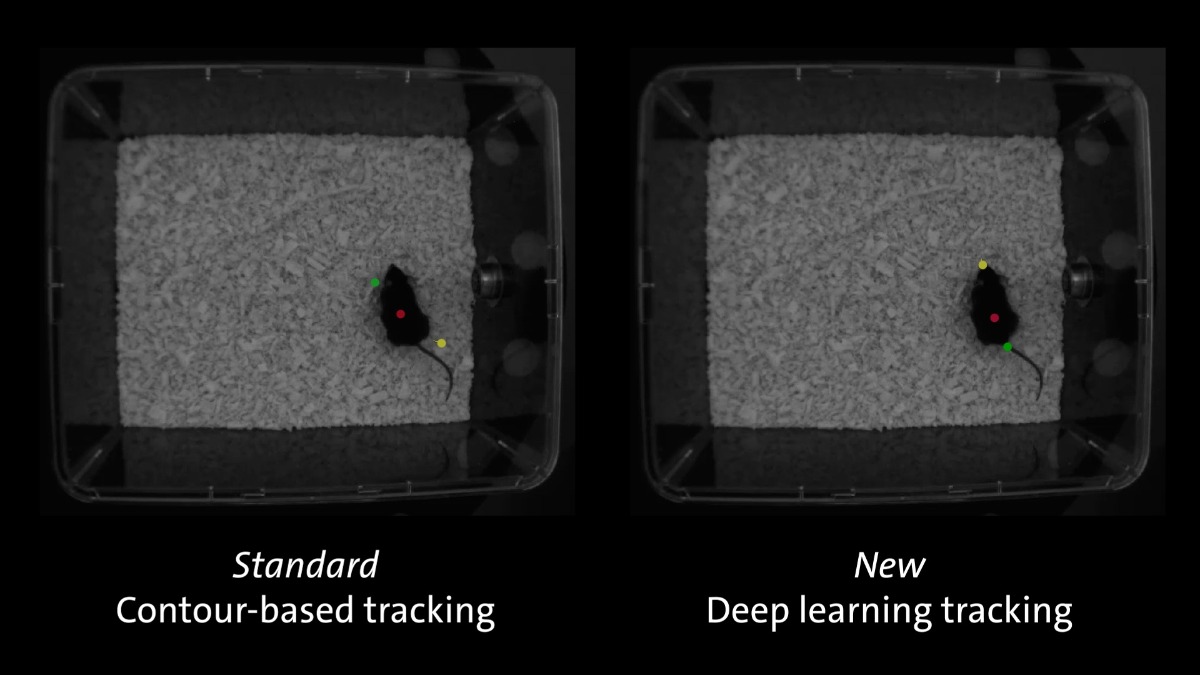
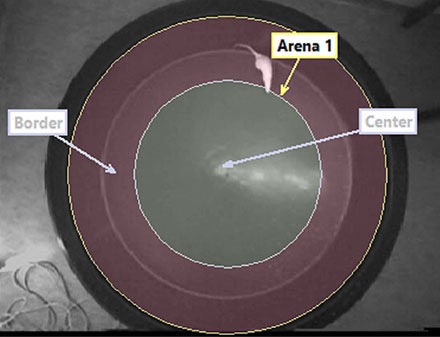
Arena definition
EthoVision XT can track from a prerecorded video file or via live feed from a camera mounted above (or aside) your arena. Your arena can be of any shape, such as an open field or a radial arm maze. Define your arena in 4 easy steps:
- Calibrate: set the actual size of the arena or another object in the video image so EthoVision XT can calculate parameters such as distance moved and velocity
- Draw the arena: use drawing tools to define borders to indicate where tracking should take place
- Draw zones: indicate areas of interest, such as a feeding area, shelter, outer border, water maze platform, etc. You can group zones, and use cumulative and hidden zones
- Validation: EthoVision XT checks if calibration succeeded and zones and areas of labelled correctly
Arenas and zones can be used in data selection and analysis. For DanioVision users, the definition of the zones of a well plate is done automatically.
 English
English German
German French
French Italian
Italian Spanish
Spanish Chinese
Chinese