Viso
Replay & evaluate
Video feedback is key to objective assessment. This makes Viso a perfect solution for education and training facilities, and for evaluating new designs or products.
Video feedback keeps nothing hidden
Receiving real and honest feedback can be considered as a main source of learning. It will help evaluate learning processes and identifying gaps, which results in better performance and achievements. For example, programs that use simulations, carry out mock interviews, test medical or soft skills, or evaluate user experience can all benefit from using Viso for video capture.
Viso is the easy-to-use solution for creating video and audio recordings in order to capture behaviors and interactions of your participants, and to educate, train, and improve skills of students and professionals.
-
Flexible, modular, and highly scalable solution
-
No limits in number of users or number of rooms
-
No downtime in playing back recorded sessions

Evaluate and provide feedback
Debriefing is the process of sharing and discussing information after a training session, meeting, or other event. Debriefing sessions are important because they allow key players to figure out what worked well, what did not, and to share ideas for improvements. Questions such as “What happened?”, or “How effective were the skills that were used?” can be addressed.

"Viso allows to focus on what really matters:
providing students with feedback on their skills and practices."
George Brown Centre for Health Sciences|Toronto, Canada
Overview of markers on timeline
In Viso®, events of interest appear both in the event log and in a graphical timeline. In this timeline, see at a glance what behaviors are annotated.
What went right? Where are improvements needed? Browse through the video, synchronized to the timeline, and see exactly what happened. Use the filter option to select a particular person or event of interest. With the “next marker” button, move quickly through the timeline.
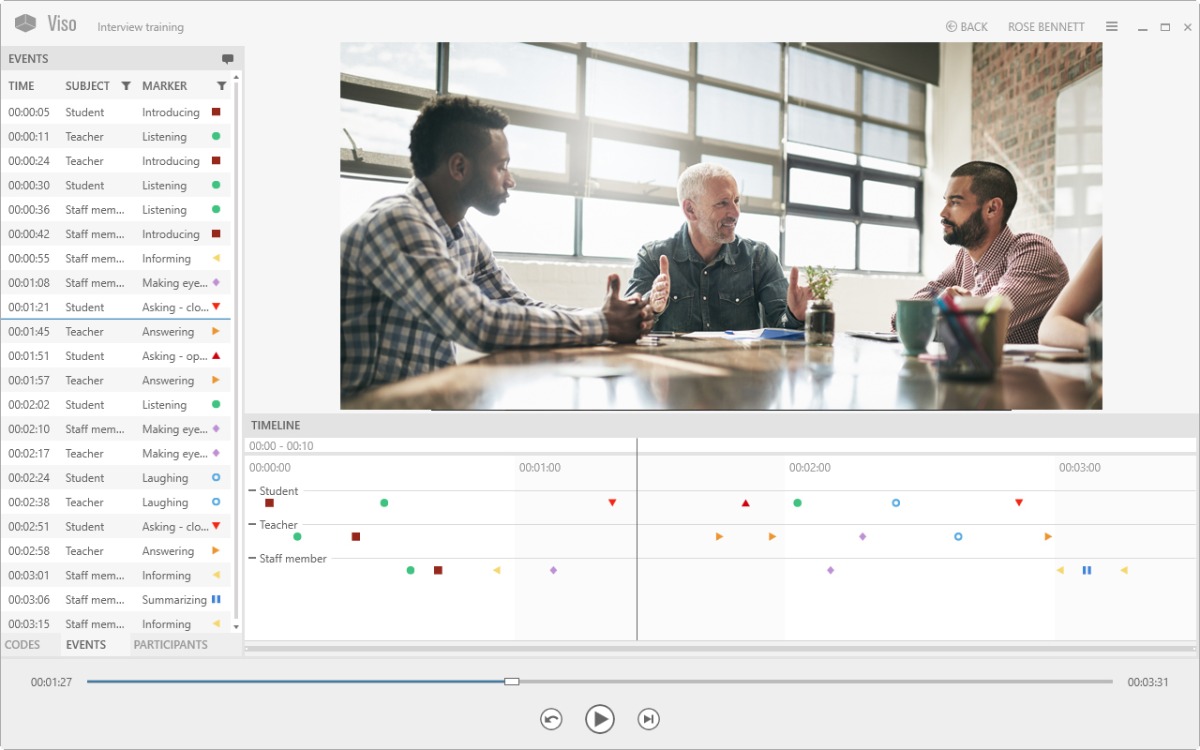
Play back and debrief quickly
The videos recorded in Viso are immediately available for debriefing. With the playback interval functionality, you can define the number of seconds (delay) to start playing back the video before a marked event actually starts. Easily jump from event to event to see and discuss the highlights.

Focus on the video itself
During debriefing, you can use the Presentation view to show recorded videos on a different screen. In Presentation view, only videos are shown, not the timeline or the event table.
This allows to remain focused on the displayed videos, and not be distracted by annotated events. This will increase the learning experience.
Remote viewing & control
Increase the flexibility of your AV recording tool with the Viso Web App! Start and stop recordings remotely, and view live video streams and play back recorded sessions anywhere and on any device, such as iPhones and iPads.
It allows you to join sessions from outside of the Viso lab and to involve stakeholders, allowing them to join the session from their own desk. The combined view allows you to see all images from the up to four cameras simultaneously.

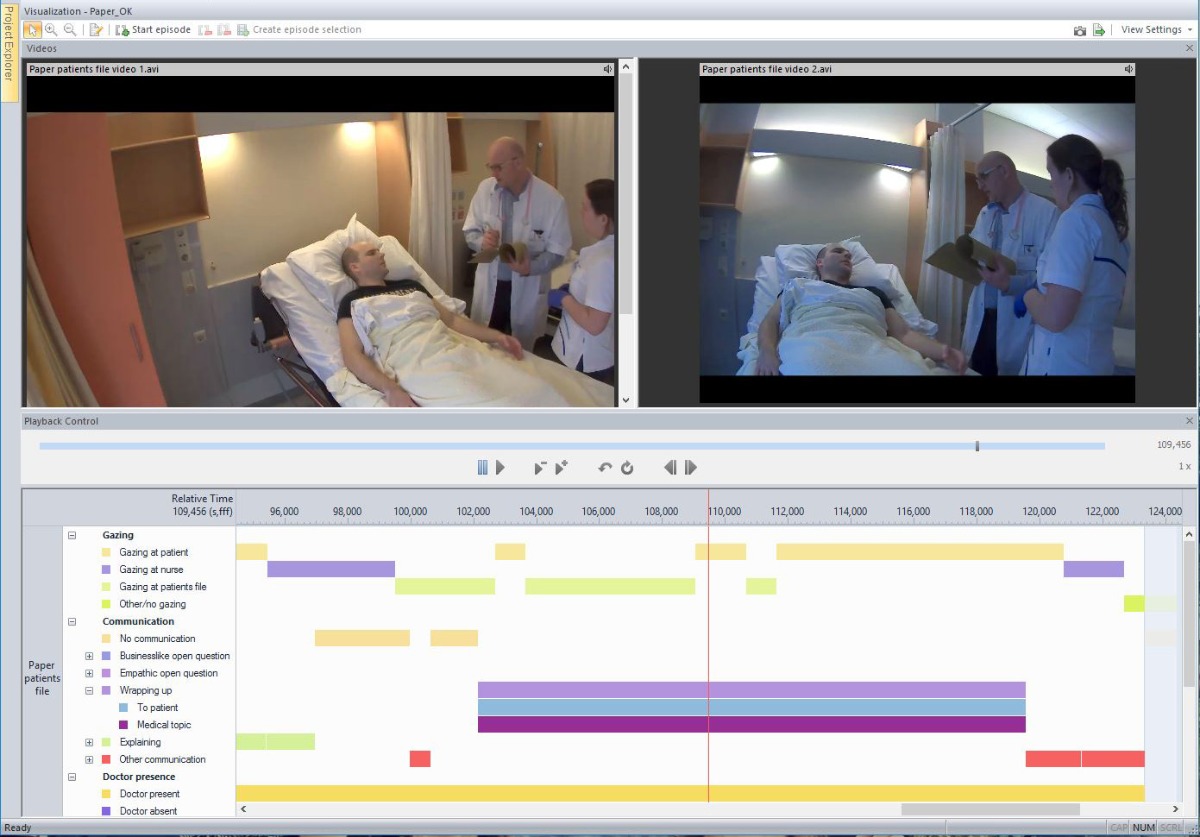
Linking Viso and The Observer XT
Benefit from combining Viso and The Observer® XT - the standard in behavioral research software. Markers, remarks, videos, and audio can easily be imported into The Observer XT for more detailed analysis, visualization, and presentation. In this way you can turn qualitative data into quantitative results.
With The Observer XT’s reliability analysis, compare annotations made by different users (inter-rater reliability) or from one user (intra-rater reliability).
 English
English German
German French
French Italian
Italian Spanish
Spanish Chinese
Chinese