Ultrasonic vocalization detection made easy
UltraVox XT
What are your animals saying? UltraVox XT offers advanced capabilities that streamline the analysis of vocalizations, providing you with detailed insights to advance your research.
- Full spectrum sound
- Automatically detect and label calls
- Easy export of data

Why measure ultrasonic vocalizations?
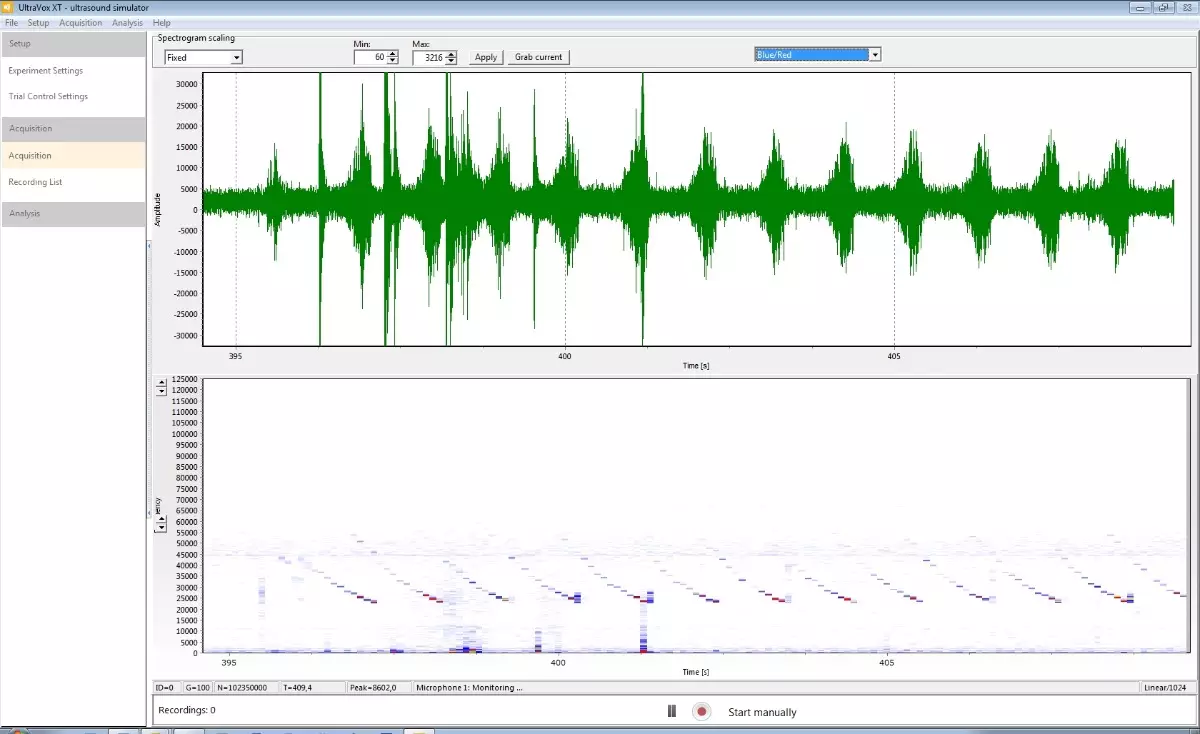
Vocalizations are an important part of animal behavior. Although we cannot hear them, ultrasonic vocalizations are an important measure of emotional and motivational states, and are a valuable parameter when studying social behavior, anxiety, pain, and well-being.
Missing out on these vocalizations could mean missing critical data that could lead to breakthroughs in understanding animal behavior and emotional states.
How does UltraVox XT work?
UltraVox XT 4 introduces a significant enhancement in its software architecture, designed to better serve the needs of animal behavior researchers, now and in future applications. USB microphones record full spectrum sound from up to four arenas simultaneously. UltraVox XT can also analyze imported audio. Data are easily exported to your favorite video tracking platform, such as EthoVision XT. UltraVox 4 includes:
- Vocalization analysis faster than real-time
- Batch processing of sound files
- Dynamic visualization settings
"The combination of Noldus EthoVision for tracking the behavioral state and the position of the animal, in combination with Noldus UltraVox has allowed us to combine information positions, but also to keep track of the ultrasonic vocalizations that the animals are emitting. Now USVs are an important marker of the affective state of the animal."
Dr Marijn van Wingerden
TILBURG UNIVERSITY, THE NETHERLANDS
References, publications, and customer stories
Identifying ultrasonic vocalizations in rodents is useful in studies on social behavior, anxiety, addiction, and pain studies. In addition to studying the number and durations of the calls, researchers use spectrograms to identify other characteristics of calls.
Don't know where to start?
We're happy to help
Book a meeting for an online or onsite session.
Together, we can discuss your research requirements and come up with the best solution!