EthoVision
The right behavioral suite for you
EthoVision® comes in packages tailored for your research needs. From the Essential package for standard tests to more elaborate setups for more advanced or high throughput research.
These packages make EthoVision affordable for a variety of budgets, giving you the best commercial tracker available no matter the budget.

Essential
The best tracking suite- Accurate single-animal tracking made simple
- Everything you need for reliable basic tests
Advanced
Our most popular option- Includes everything in Essential, plus:
- Track multiple animals in multiple arenas, or integrate external hardware and data
- Flexible, automated, and built for complex studies
Premium
Ideal for large labs- Includes everything in Advanced, plus:
- Three (3) seat license
- GLP-compliance and a free remote training
EthoVision - Essential | The gold standard of video tracking
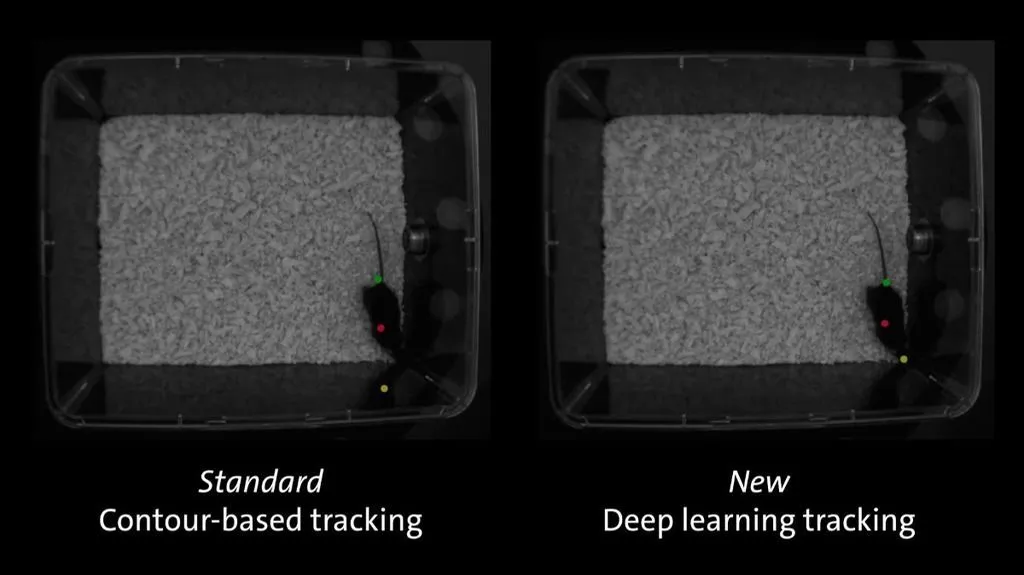
EthoVision includes all the tools to track and analyze
the movement and behavior of a single animal in one arena, right out of the box.
EthoVision Essential includes built-in tracking of multiple body
points (nose, body center, and tail base) for subjects like rats, mice, or zebrafish. This feature
is specifically designed for top-view tracking,
allowing you to gather more detailed and precise behavioral data from
your animals.
Plus, all versions of EthoVision include:
- Deep learning-based body points detection
- Automated settings and standardized templates
- An intuitive interface for fast and easy setup
EthoVision - Advanced | Flexible software suite for all your tests
Are you planning on doing something more than basic tracking of a singular animal? EthoVision Advanced gives access to many features that help you bring your behavioral suite to the next level.
Track in multiple arenas
Increase your throughput by analyzing animal behavior in four, eight, or even sixteen open fields at the same time, or track zebrafish larvae in a 96-well plate. EthoVision easily defines start and stop conditions for each arena individually or collectively.
Study social interaction
Track multiple subjects in a single arena. The powerful deep-learning algorithm tracks two rodents with minimal marking. This allows you to track socially housed animals while preveting swaps, keeping your data clean and of a high quality.
Automatic behavior recognition
Automation in behavioral recognition is a crucial step towards advancements in biomedical, genetic, and molecular research. EthoVision accurately and reliably recognizes a list of ten rat or mouse behaviors, saving you time in annotation and reducing observer bias.
Control external equipment
Control devices such as lights, pellet dispensers, doors, etc. Or create your own operant conditioning experiment. EthoVision can also control optogenetic stimulation or create markers in your electrophysiological recording equipment.
Integrate external data
Physiological data, such as heart rate or body temperature, and other external data, like vocalizations, can add valuable information to complement your behavioral data. EthoVision integrates all these data, so you can visualize, select, and analyze all your data in sync.
EthoVision - Premium | Full scale behavioral pipeline

With EthoVision Premium, you will generate secure, reproducible and validated data while running high throughput tests. Ready-made templates and Noldus scientific consulting help you get started in no time and maintain high data quality. With EthoVision Premium you will have all the benefits of the Advanced version in addition to:
- 3 software seats in one package, with options to expand
- GLP-ready software, ensuring secure and valid data
- The best pricing for large setups